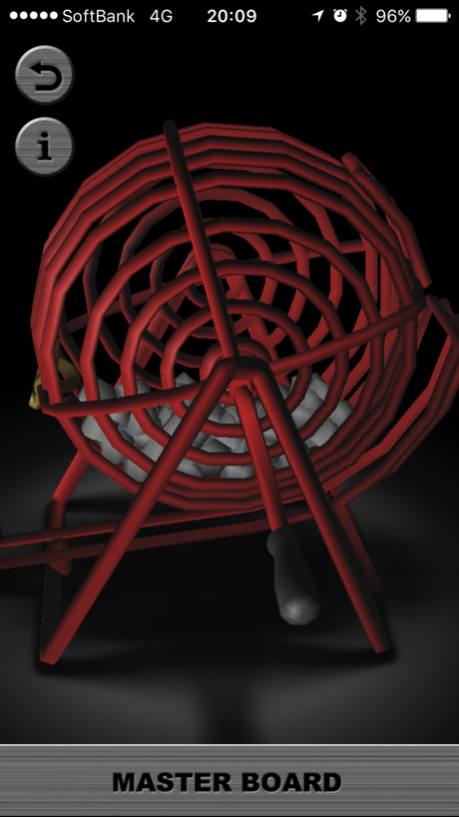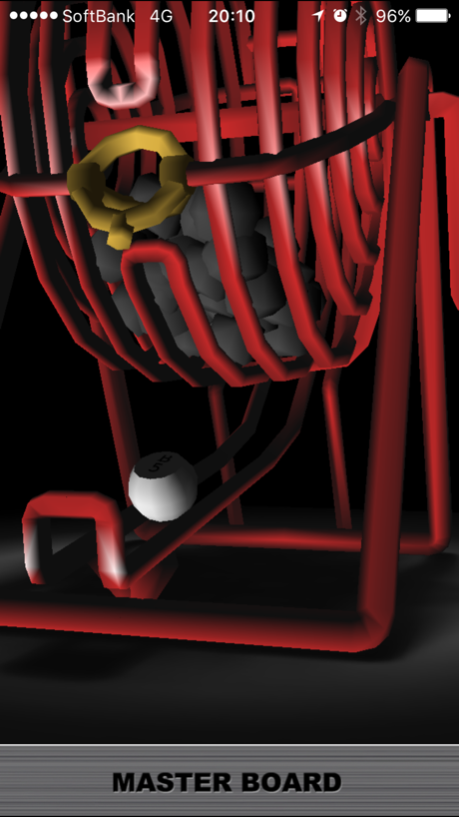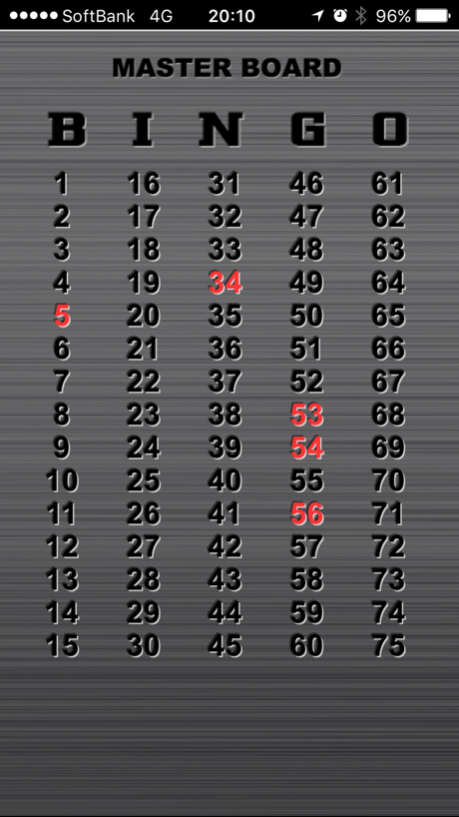BINGO! 2.0
Continue to app
Paid Version
Publisher Description
"BINGO!" is a perfect virtual bingo player!
With realistic 3D interface, It saves you from carrying heavy bingo machine.
You'll see how easy it is to throw a bingo party at home with "BINGO!".
There are three bingo types, depending on number of the balls.
25 balls: Play with 3x3 bingo cards.
75 balls: Standard Bingo. Play with 5x5 bingo cards.
90 balls: Standard Housie. Play with 3x9 housie cards.
Once you set the bingo type, you just have to roll the 3D bingo machine.
More fun way to play with iPhone/iPod Touch is, pass "BINGO!" to each of the members and let everyone have chance to roll it!
If anyone claims bingo, tap Master Board to check the numbers. For the accuracy and convenience, this record remains until the game ends.
Even if one of your friend accidentally quits the app, don't worry. The record still remains.
What about the bingo card?
"BINGO!" does not have bingo card feature, because it's difficult to ask everyone to have iPhone/iPod Touch for bingo card app. So here's our suggestion:
1. Buy bingo cards at party store.
2. Download FREE bingo cards from our website.
http://www.valup.co.jp/iphone/Bingo/index-en.html
3. Make your own bingo card by hand.
For bingo 25: Draw 3x3 squares and randomly fill the numbers 1-25.
For bingo 75: Draw 5x5 squares, fill the numbers 1-75. Leave center for FREE.
If you have time, you can even prepare some prizes to make it more exciting.
Good luck and have fun!
Nov 24, 2016
Version 2.0
This app has been updated by Apple to display the Apple Watch app icon.
Bug fix.
About BINGO!
BINGO! is a paid app for iOS published in the Recreation list of apps, part of Home & Hobby.
The company that develops BINGO! is Valup Technology, Inc.. The latest version released by its developer is 2.0.
To install BINGO! on your iOS device, just click the green Continue To App button above to start the installation process. The app is listed on our website since 2016-11-24 and was downloaded 17 times. We have already checked if the download link is safe, however for your own protection we recommend that you scan the downloaded app with your antivirus. Your antivirus may detect the BINGO! as malware if the download link is broken.
How to install BINGO! on your iOS device:
- Click on the Continue To App button on our website. This will redirect you to the App Store.
- Once the BINGO! is shown in the iTunes listing of your iOS device, you can start its download and installation. Tap on the GET button to the right of the app to start downloading it.
- If you are not logged-in the iOS appstore app, you'll be prompted for your your Apple ID and/or password.
- After BINGO! is downloaded, you'll see an INSTALL button to the right. Tap on it to start the actual installation of the iOS app.
- Once installation is finished you can tap on the OPEN button to start it. Its icon will also be added to your device home screen.